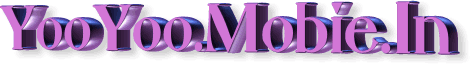
Vodafone Live Tv Settings
follow Steps:
1]Click on Menu>Settings>Configurations>Personal Config. Sett.
2]Click on Options>Add New.
3]Select Web.
4]Enter the following Details:
Account Name: Vodafone Live!
Use Pref. access pt.: No
Access pt Sett.
Proxy: Enabled
Proxy: 10.10.1.100
Port: 9401 Data Bearer: Packet Data Bearer Sett. Packet Data
access pt.: portalnmms
Network Type: IPv4
Auth.: Normal
User&Pass: Leave Blank
5]After that again click on Options>Add New
6]Select Streaming.
7]Enter the following details:
Account Name: Vodafone Streaming
UDP Port Range: 1024-65535
Use Pref. Access pt.: Yes
8]Select Vodafone Live! and click Activate & Select Vodafone Streaming and click Activate
9]Press Back>Default Config. Sett
10]Select Personal Config>Press Back>Acticvate Default install apps & Restart the Phone.
HOME